Did you know that in addition to all the great note taking features of OneNote 2007 you can search for the text contained inside images? You can add images (screen clips, photos, scans, etc) to your notes and after the note is indexed you can use the OneNote search feature to locate the text.
For example, I scanned Eric Russell’s business card into OneNote.
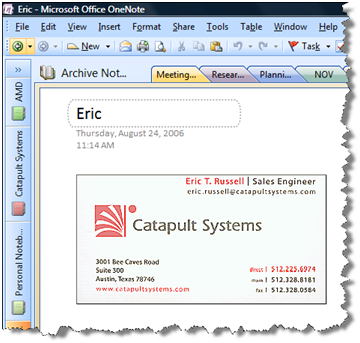
When I execute a search for “Eric” I get 13 hits.
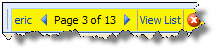
Including the page containing his business card (notice the highlighting on the card itself.)
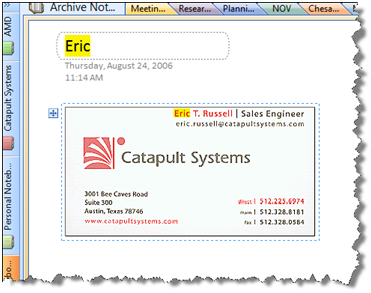
If you use the screen clipping feature to capture web sites you can actually search for the text of the site in the images. Very handy!