Every time I review Preupgrade reports I wish that I had a better way to review the results. I finally wrote a stylesheet to help. The intent for this tool is to apply it to your upgrade reports after your first prescan run to test the results before you actually run the upgrade. Then keep the reports around for evaluating your upgrade after you upgrade the sites. Here is what the results look like.
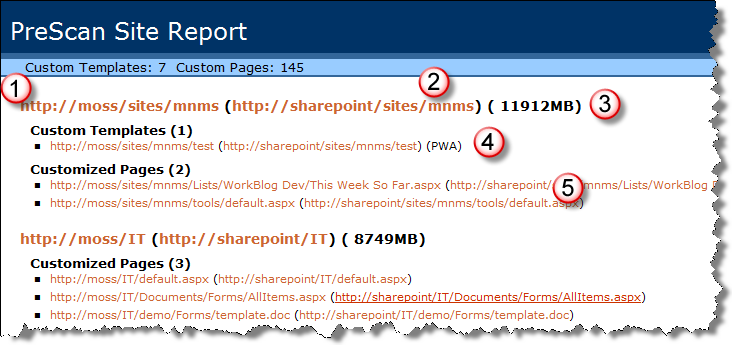
- Each URL is click-able enabling you to go directly to the site in question.
- Configuration allows you to enter the URL of the new portal so you can compare the old site to the new site.
- The list is sorted by storage size.
- Custom templates are grouped and enumerated along with old and new URLs.
- Customized pages are enumerated along with old and new URLs.
To use the report copy the scan report summary (prescan_#####_Summary.xml) into the same directory as the XSL and CSS files.
-
Edit the parameters at the top of the prescan.xsl to reflect your portal URL. “oldUrl” is the URL for the 2003 portal “newUrl” is the URL for your new portal (or your test portal if you are just testing the upgrade).
<xsl:param name="newUrl" select="'http://moss'"/> <xsl:param name="oldUrl" select="'http://sharepoint'"/> <xsl:param name="personalUrl" select="'/personal/'"/> -
Add a reference to the prescan.xsl file to the top of the XML file.
<?xml version="1.0" encoding="utf-8"?> <?xml-stylesheet type="text/xsl" href="prescan.xsl"?> <summary> -
Open the XML file in Internet Explorer.