I love BEING organized…I hate GETTING organized. I made a promise to myself (dare I say a resolution) in January that each month I would take one step closer to getting myself organized. Actually this was a good time for me because I have been planning on updating my home computer infrastructure so it made sense that I would also get my home office and electronic files all backed up and secure. My first step in this process was to read and really absorb the book Take Back Your Life! Using Microsoft Office Outlook 2007 to get organized and stay organized.
The Challenge
Taking on a “Get Organized” task is much different from tackling a technical task like “Learn Silverlight”. I liken it to losing weight. You can read all the weight loss books, you can buy the sensible cook books, you can visit the support groups, buy the gym membership and deeply understand the concepts, but if you don’t practice the principles every day, without cheating or giving up, you will not be successful. The basic principles of getting organized have not changed since Hyrum Smith and Stephen Covey turned personal organization into a cult following with the Franklin Planner and the The 7 Habits of Highly Effective People, just like the basic tenants of loosing weight have not changed, eat less and/or exercise more.
Why is this book different?
Sally McGhee and John Wittry take a similar approach to walking the reader through the philosophy and fundamental mind set that must change for a disorganized person to become an organized person. What is different is that they teach you how to use Microsoft Outlook in a new way (rather than having to purchase software or a paper planner). The book demonstrates how to use Outlook to manage your information and the lessons are presented it in an easy to consume (I must be hungry with all of these food references!) manner that was easy for me to take a step at a time. Each step of the way I would change just enough of my “disorganized” behavior into my new “organized” behavior. The techniques they teach were new to me and I have used Outlook my whole life. My most favorite technique is creating an appointment for a task from an e-mail. I won’t tell you how to do it, you have to read the book. This single technique, coupled with the many other teachings has proved to be the biggest single change to boost my productivity and ACCOUNTABILITY for getting things done.
Things I Liked
There is a lot to like about this book..that said, it is a personal productivity book and not a Stephen King novel. You have to pace yourself or you risk missing the great tips in and around the productivity guidance. As I said, I gave myself 6 months to make the change. That means a couple chapters a month, with time set aside to review the best parts to be sure I was following through. I like the advice on keeping a single calendar and incorporating my work and home life on that single calendar. The book mentions using SharePoint in a few specific scenarios, mostly work and team related information. There is not a lot of detailed information about SharePoint, but this is not a SharePoint book.
What was missed
The book did not miss much. The book presents a very clear picture of using Outlook, OneNote and other Microsoft technologies in concert with one another to develop as few “Collecting” points for your information, appointments, obligations and tasks as possible. The book presents a very nimble approach to mobile information management as well, suggesting that the reader invest in a smart phone. The option presented in the book focuses on Windows Mobile. Since the books publication there have been many advances that are not covered, that’s the problem with books. I would love to see an update that discusses options for the iPhone and Windows Mobile 6. As I have an iPhone I will tell you how I adjusted the concepts in the book to work for me.
Mobile Tasks
I use an iPhone, there, I said it. I used to own a Windows Mobile phone. (2 actually) Sure, there are some things I cannot do with my iPhone that I was able to do with my Windows Mobile phone, but not many. There are TONS of things I can do with my iPhone that I could NEVER do with my Windows Mobile phone. For me, the iPhone just works better. So how do I manage my Outlook Tasks with my iPhone? I use a two part approach. The first part is the iPhone app and web site Toodledo. The second part is the Toodledo Outlook Sync. Once you have begun creating tasks in Outlook the Sync tool keeps the Toodledo site up to date. You can create new tasks in Outlook, iPhone or the web interface and everything stays in sync.

Mobile Notes
A core concept in Take Back Your Life is minimizing “Collecting Points”, all those random scraps of information scattered in the debris of your wallet, purse, desk drawers, white boards, cork boards, etc. An easy way to decrease these collection points is to have a good mobile note taking application. I have found Evernote to be that application. Evernote is available for many platforms and serves as my single greatest collecting point. Even if I jot the note on paper I can snap a picture and store it in Evernote. THEN, I can search for it, from my desktop, even if it is a HANDWRITTEN note!

So jotting a note and taking a photo renders searchable results in Evernote. Here are my search results for the keywords “Buy Take Back”.
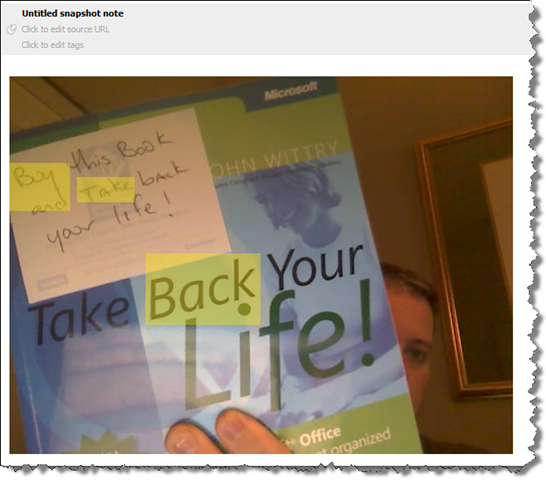
Bottom Line
Only you can change your life. No book, technology or device will change that. If you want to get organized this book can help you take a significant step in the right direction. Even if you don’t follow every single lesson in the book you will be more organized and a better Outlook user for having worked through the lessons. Choose what works for you and leave what doesn’t.
Get the book

Take Back Your Life!: Using Microsoft Office Outlook 2007 to Get Organized and Stay Organized