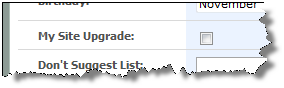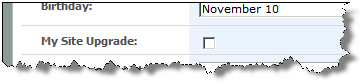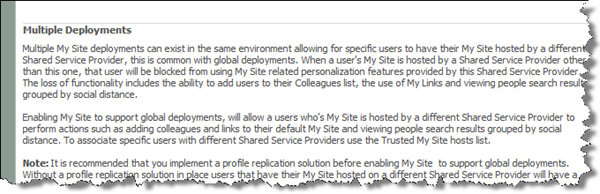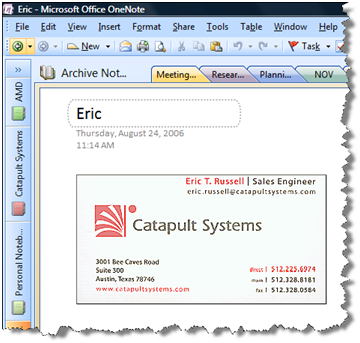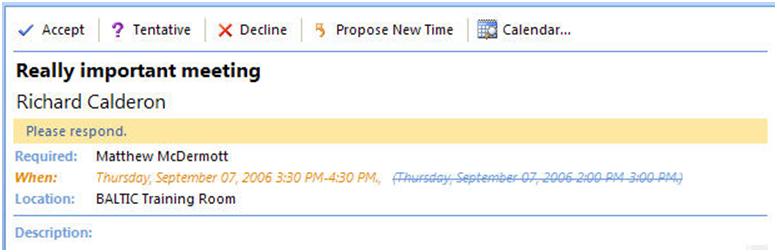I have been working on our latest initiative this weekend, MOSS Connect. As I was plowing through issues I ran across an article where the author was hiding different page elements from anonymous users with the following tag:
<Sharepoint:SPSecurityTrimmedControl runat="server" PermissionsString="BrowseDirectories">
[content to be rights-trimmed]
</Sharepoint:SPSecurityTrimmedControl>It occurred to me that I could hide Welcome and Site Action menu from anonymous users in the same way. This is how I did it on MOSS Connect:
Read More →