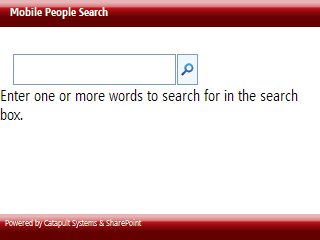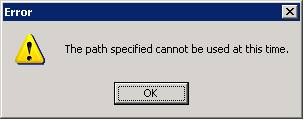I am often asked by Human Resource folks about “obscene content” in a SharePoint environment. However the content gets in, they don’t want it to be found. There are utilities like Forefront that will perform content filtering for SharePoint, but most fall short of filtering “everything”. For example, Forefront only filters documents, not list items, publishing pages, content editor web parts, or profile properties.
I got to thinking about this issue while listening to a recent interview with Rob Bogue on the SharePoint Pod Show. In his governance interview he was talking about configuring search in such a way that the act of searching for profanity returns a link to the Employee Code of Conduct.
Read More →